openHAB 2.4 is out there and it brings a ton of new features! On this post, I will walk you through the key highlights and process to upgrade from your current version.
openHAB 2.4: Key Highlights
Profiles
Profiles are a new feature in openHAB 2.4 that will help you reduce the complexity of your rules. The idea is that many of the gadgets we have at home are meant to work together as a routine.
Profiles allow the user to establish that relationship without writing additional rules.
I don’t have a lot of information about this t but I as soon as I test it I will publish some updates.
MQTT Binding
The MQTT binding is finally ported to openHAB2, hence, there is no need to use the legacy binding anymore. The configuration differs drástically but it is better organized in my opinion.
This means that I need to update the tutorial on the openHAB MQTT integration.
I will keep you guys updated on that.
GPSTracker Binding
A couple of weeks ago I published a tutorial on the integration between openHAB and Owntracks.
openHAB 2.4 brings great news becuase there is a new binding called GPSTracker that integrates with Owntracks using HTTPS.
This is awesome becuase there is no need to expose your MQTT broker anymore.
I will update the tutorial to account for the new changes.
HABot
Last but not least is HABot, a chatbot for openHAB. How cool is to chat with your smart home to get some insight about what is going on at home?
I am very excited to play around with this one!
You can find more info on the release notes and on the press release from Kai Kreuzer.
openHAB 2.4: Upgrade Process
OpenHABian Configuration Tool
If you are using openHABian, doing the upgrade is a walk in the park.
First things first, open the configuration tool.
|
1 |
sudo openhabian-config |
openHAB should already tell you that there is a new update available so go ahead and click on continue.
Before going ahead with the upgrade, select update to make sure that you are on the latest version of the openHABian configuration tool.
openHAB will update to the latest version and take you back to the main screen. Select openHAB stable to go ahead with the upgrade.
Proceed with the upgrade to openHAB 2.4.
openHAB will now download and install all the new packages. After the process finishes, you are officially a proud user of openHAB 2.4!
Manual Installation
If you are not using openHABian, you can also go ahead with the installation manually.
Distributions based on Debian
|
1 2 |
sudo apt-get update sudo apt-get upgrade |
Distributions Based on Red Hat
|
1 |
sudo yum update |
Happy upgrade! Let me know what you think of the new version!


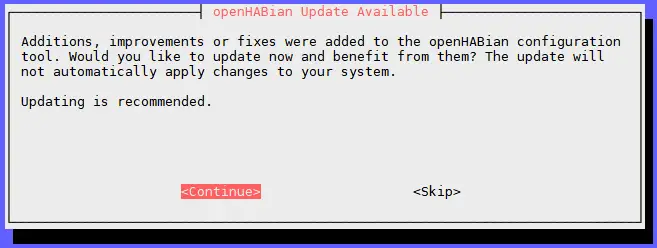
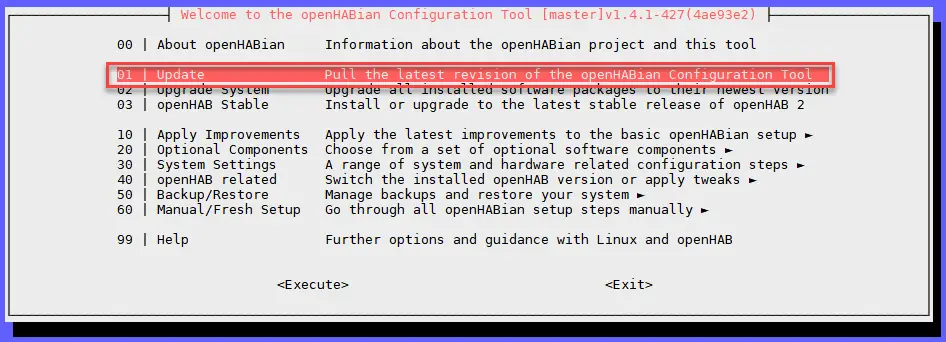
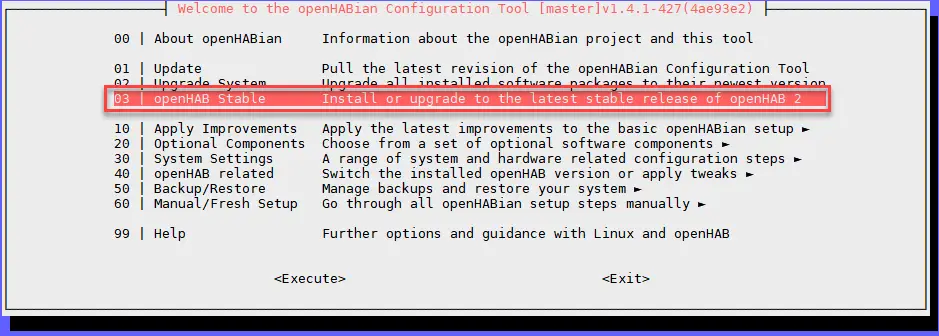
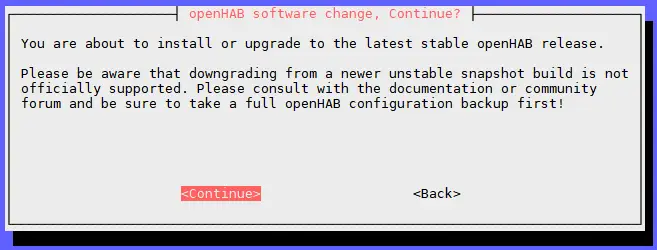
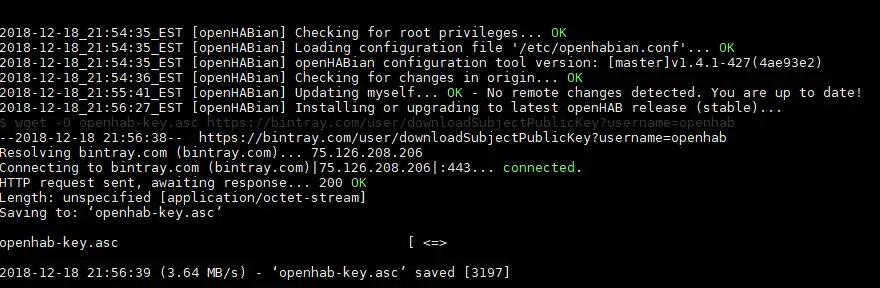
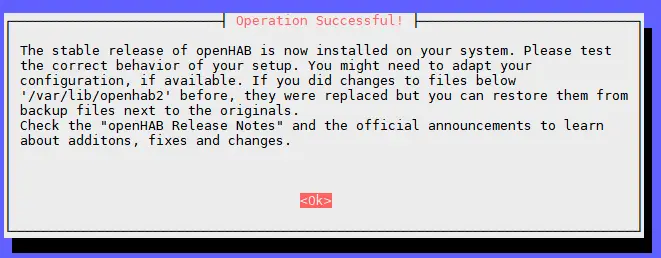



Successfully updated OH, but now my MQTT seems Not to Work anymore (Broker seems Not to ne running? Alarm reinstall MQTT Binding die Not solve the problem. No Error is visible in the log.) Have you expirienced the same problem?
Hi Edizius,
Sorry for the late response. Check the tutorial on MQTT I updated it to account for that issue!
Is open HAB technology used only for wireless systems?
Not really, openHAB is just the home automation platform but you can integrate with all kinds of standards, wired or wireless.