A few days ago, one of my readers contacted me because he was having a hard time getting started with Openhab. He mentioned that it would be nice to publish some information for those users that have just installed the platform but don’t know what to do with it (Thanks for the suggestion! ). Today, I want to provide you some resources to help you with the first hours of struggle. Let’s start with the list of best resources for newbies to Openhab.
The idea is to grow this post over time including new resources that might be interesting for you.
Overview Of the OpenHab Platform
If you are completely new to the platform, your first stop should be the tutorial for beginners. It gives you just the right amount of information without getting too deep into the details. Check it out on beginner’s Guide to OpenHab.
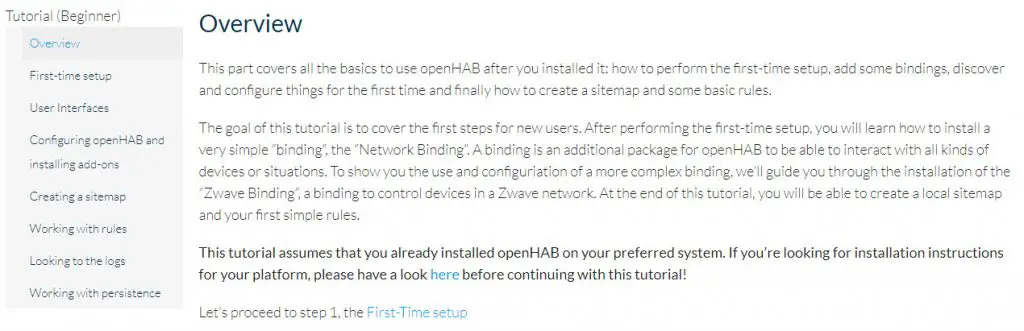
Understanding the Basic concepts
OpenHab is extremely well documented but trying to read everything at first can be a bit overwhelming. For those of you just starting, I think it is crucial to familiarize yourself with the following five concepts.
Things
Quoting the OpenHab documentation…
Things are entities that can be physically added to a system
In other words, Things are representations of physical objects, for example, a smart bulb or a temperature sensor… Things do not only represent physical objects in the traditional sense. They can also represent the connector to a service that provides you with the weather forecast, for example. Check all the information about Things on the OpenHab Documentation.
Channels
Every given Thing provides different types of services called Channels.
Let’s say that you are installing a thermostat for example. The Thing thermostat would represent the thermostat itself which may have different channels like Temperature to provide you with the temperature in the room or mode to allow you to set a given function on your thermostat. Check all the information about Channels on the OpenHab Documentation.
Items
Items are linked to channels and represent a particular functionality or piece of information. You will need to create an item for each channel that you want to use on a sitemap. You definitely want to check the full documentation about OpenHab Items.
Bindings
You can think of a Binding as a plugin that provides support for different smart home gadgets (Phillips Hue, Nest Thermostat…). Check the full list of OpenHab Bindings here.
Sitemaps
A sitemap is basically a UI for the end users. You will configure the items that you want to appear in your BasicUI and how do you want to display them. This document is a must to get you up to speed on Sitemaps.
Not clear yet? Let’s go through an example.
Imagine that you just got back from the store with your brand new Smart Bulb and you want to control it using OpenHab. What do you do?
- Install the binding for your corresponding Smart Bulb from the PaperUI (Phillips Hue, Lifx, MiLight…)
- Go to the OpenHab Inbox and install the Thing or Things published by the Binding you just installed.
- Create items for the channels you want to use, like Color and Brightness for example.
- Create a Sitemap that allows you to turn ON your Smart Bulb and change its color.
The links above will get you started with OpenHab and should be sufficient for you to get by, however, you should eventually read the full documentation here to get the best out of the platform
Youtube Videos
If you don’t happen to be up for some reading today, don’t worry. Here you have 2 videos that were sent by one of my readers. They are great to walk you through the first steps and learn more about OpenHab.
I would love to hear from you in the comments…
What did you struggle with when you started to work with OpenHab?
Do you have any material that might be useful for other readers and you would like to share?





Things!
It’s great to see that someone, you, took the time to create this page.
The info on the openHAB pages are indeed sometimes to overwhelming for a beginner.
I think it is a very great system but sometimes it looks not really user friendly.
Especially as it comes to things, in mine opinion.
So I wonder if I may ask you something about that because it is troubling me for a long time now and are without any idea’s about this.
This is the issue:
I made a sensor with an ESP8266-01. It has a sensor that measure the temperature and humidity.
It has the ability to connect to a broker.
On a Raspberry Pi I have installed Openhabian, Node-red and Mosquitto.
Do I need to create a Thing file in OpenHab? And if yes, how do you do something like this?
I understand the meaning of binding in OpenHAB but missing a part of information about the issue I am facing now.
If this question doesn’t belong here, I am sorry for troubling you.
Greetings,
Ray.
Hi Ray!
The OpenHAB architecture can be tricky to grasp at the beginning but once you get it, there is nothing more flexible!
You are not troubling anyone here, writing these posts makes no sense if they don’t help people like you so it is great to see that somebody reads them!
Let’s start from the beginning here, I assume that your sensor is already in working condition and it is already dropping messages into the mosquitto topic. If that is not the case let me know, I can help you with that. You are half way there already.
Once the sensor is up and running, you will need to do the following on the OpenHab side:
– Install MQTT Binding
– Create an item to consume the values from your topic.
If I understand correctly your question, I think the following post will guide you through the steps to solve the issue
http://smarthomeblog.net/mqtt-openhab/
If you still have questions don’t hesitate to email me directly: david@smarthomeblog.net
Thanks for the comment!
I must be the dumbest person on the internet.
I would like to make something happen with openHAB but I don’t have any devices or anything else to control (yet).
Is there a step by step guide to get something working for my situation?
I am blue in the face reading about bindings and addons and things and ..and…and persistence and ….
And, “you can do this, isn’t it great ….you can do this, isn’t it great……..”.
Just give me something to do that works.
Is something like that available?
Hi Pete,
You can make stuff work but openHAB doesn’t serve much of a purpose if you don’t have devices to control yet.
You could start playing around with the Presence Detection
You will only need to have a smart phone for that.
Quite an interesting post for beginners like me; thank you very much for taking the time for this.
I have a simple question. Since Openhab offers local control, I wonder what it means by integration through bindings to devices like Philips Hue really is. Am I correct in saying that an integration with Philips Hue requires the Philips hub and the associated Philips cloud ? Or is it possible to connect a Philips bulb (or any other smart bulb) directly to Openhab, without the associated hub and cloud ? I am currently under the impression that most of the smart home products, I buy from market are unable to be locally connected to Openhab. And if that is the case, why use Openhab.
On the other hand if these devices are locally connectable, could you please tell me how. Thanks in advance.
Hi Comy,
As you have noticed every brand is trying to control the market providing their own cloud, app, etc…
In many cases, they don’t expose local control (HUE) which is not ideal but it doesn’t mean that openHAB doesn’t have advantages there. Unless you buy everything from the same manufacturer, you will have 10 different apps to control all your devices. A Home automation controller like openHAB allows you to concentrate everything in one place and create automation rules in one place.
If you are into the idea of controlling locally I would recommend you the following:
– Using z-wave devices.
– Using wifi devices that can be controlled using MQTT (sonoff, shelly, Flashed Tuya Devices)
I hope this helps!