We all know that having smoke detectors at home is a must, they are pretty much a standard safety feature.
Having said that, the traditional smoke detectors have a flaw, they rely on an acustic alarm to create awarenes…but…What happens if there is nobody home?
Here is where Smart Smoke Detectors come into the picture, they have the ability to notify you even if you are not home.This is not without a compromise, of course. Smart detectors are still fairly expensive.
The post today is not about choosing a smart smoke detector but rather turning a non-smart one into an Smart One.
A few days ago, UBE Tech sent me a sample for review of the Siterwell Smoke Sensor and I decided that it was a great opportunity to learn about Smoke Sensors and of course…research on ways to make them smarter.
Before I get into the details of this sensor, let’s go through some information about Fire Alarms in general.
Types Of Fire Alarms
There are primarily two types of fire detection alarms:
- Heat Detection: There is a trigger temperature and when it is reached, the alarm goes off. This type of sensor tends to have a slower reaction. They also don’t detect the presence of smoke which is also harmful to humans and pets.
- Smoke Detector: This is the most common type device in the home environment, and it is intended to detect smoke rather than a temperature increase.
Types of Smoke Detectors
The smoke detectors come primarily in two flavors, ionization detector, and Photoelectric Detector.
- Ionization Detector: The ionization detectors have a chamber with a small amount of radioactive material and two electrodes. This configuration produces a constant current between the electrodes. When the smoke gets into the chamber, it interrupts or partially interrupt the ionization and hence the current between the electrodes. This, as a result, will make you smoke detector go off.
- Photoelectric Detector: The photoelectric smoke detector uses a beam of light that goes from one side to the opposite one in the chamber. When the smoke gets into the chamber, the beam of light is interrupted and reflected on a different compartment. The interruption of the beam of light causes the alarm to go off.
Ionization vs. Photoelectric Smoke Detectors
You may be thinking…why do I care…I just want a smoke detector that detects smoke.
Before doing the research for this post I had no idea…but apparently, they are very different, so…which one is best?
If you were looking for a straight answer here, you will be disappointed…
Each sensor is better for a particular type of fire.
– Are there different types of fires?
– I didn’t know but apparently yes.
Ionization detectors are better at detecting flaming fires while the photoelectric ones are great for smoldering fires. You can get the best of both worlds with a dual-sensor smoke detector, if budget permits.
You can also get both of them and place them together.
The best option is obviously to have them both, but after doing some research looks like the photoelectric performs better on a home environment.
Photoelectric sensors are also less prompt to false alarms. This is a good idea if you want to place it in the kitchen and don’t have your eardrums blown out when your cooking activities end up with a smoky situation.
Many home fires start with smoldering smoke before the actual flame appear, photoelectric sensors are quicker to detect this type of event, giving you more time to leave the house.
Smoke Alarms Placements and other Maintenance Tips
If you are struggling with Smoke Alarm placements and maintenance, check the following video.
It helps to get an idea in a very memorable way 🙂
Siterwell Photoelectric Smoke Sensor: Key Details
The smoke sensor that I am testing is the Siterwell Photoelectric, which is an affordable yet full-featured smoke sensor. Here you have a few relevant details about it.
 Power Supply
Power Supply
The sensor is hard-wired to 120v and it has a 9v battery backup. This is great becuase if you have it connected to the power line at home, you don’t need to change the batteries that often.
You still need a battery as a backup in the event of a power outage. You can use it only on batteries but remember to check on it every few months.
Coverage
The sensor has a coverage of 20 to 40 square meters which should be enough for big rooms. It is still good to put one on every bedroom, especially if you tend to sleep with the door closed.
Interconnect Function
Interconnect is a cool functionality that this detector comes with. It basically has an additional output that allows you to connect smoke sensors on different rooms together.
– Why do you want that?
– Well…the fire doesn’t always originate in a room where there are people so ideally, you will want the alarm to go off on every room.
The interconnect function does exactly that, when one of the detectors goes off, the rest of them are also triggered.
Keep in mind that it is a wired connection, you will have to retrofit cables.
Led Indicators
The detector comes with two leds, one for the battery status and another one for the power. This is neat becuase you can see at a glance if every detector is working fine without having to touch the testing button.
Siterwell Photoelectric Smoke Sensor: Testing
I should warn you that I don’t have a testing lab at home so these tests are definitely not rigorous or scientific in any sense of the word.
False Positives
One of my concerns was the false positives. I had a smoke sensor in the kitchen before and the alarm would go off way too often. I guess that doesn’t say much about my cooking abilities…
With the Siterwell detector I wanted to emulate a few tests to see if I could trigger a false positive.
The Crawling Insect
One common culprit of smoke alarms going off for no reason is an adventurous insect that climbs into the chamber.
Domesticating an insect was probably going to take too much time so I tried just introducing a wooden stick into the chamber to see if I could set the sensor off.
I wasn’t able to set the alarm off.
Cooking Very Close to the Smoke Detector
The old smoke detector that I had in the kitchen didn’t like the whole cooking thing so I decided to do some cooking with the exhaust fan off so I would get some smoke accumulated in the Kitchen. Again…Nothing happened.
The Aerosol Test
Aerosols are known to trigger false alarms on the smoke sensors so I went ahead and spray several aerosols very close to the sensor…Again…Nothing happened.
I just wanted to test some usual scenarios but at the end of the day, it depends on your personal use and habits. It has been in my kitchen for the last 3 weeks and I haven’t had any false positives so far so I am happy with it.
Actual Smoke
I also wanted to check if the sensor would actually detect smoke. It kind of defeats the purpose if it doesn’t…
The easiest and safest way to do this is using a testing Spray but I didn’t have one so I decided to go with the amateur technique, generating actual smoke.
I did this with a small fire pit of cardboard outside and on a very controlled area. The sensor took only about a minute to set the alarm off. In my opinion, it is very responsive, especially considering that it was an opened area.
4 Ways to Turn your Smoke Detector into a Smart Smoke Detector
As I said at the beginning, the biggest flaw on traditional smoke detectors is that they are only effective when people are at home, however, if the house is empty, you will get to know only from your neighbors and probably a bit too late.
There are full-fledged Smart Smoke Detectors in the market like the Nest Protect, a connected smoke detector with smart features. It is a great option but at 120$ a piece, replacing all the detectors at home can add up pretty quickly.
If you are after a more budget-friendly option like the Siterwell smoke detector or you already have smoke detectors installed at home, these 4 options can help you add connected features to non-connected smoke detectors.
Amazon Alexa Guard
In the latest Amazon Event, they announced a new functionality called Alexa Guard. It will be rolled out into the echo devices in the near future and it is intended to improve your security at home.
The idea is to leverage the capabilities of the echo gadgets, ever-listening devices, to look for suspicious sounds like glass breaking, the sound of a smoke alarm, etc…
Once it is rolled out, you will be able to use your Amazon Echo to send you a push notification if your smoke alarm goes off.
You will have to wait until the new functionality is released but it should be soon.
Wyze Cam
 You have probably heard about the WyzeCam, a smart surveillance camera on a budget with an increasing list of features. One of these features is Smoke and CO alarm monitoring. The camera is permanently listening and when it detects a sound pattern that matches a smoke alarm it triggers a push notification to your device.
You have probably heard about the WyzeCam, a smart surveillance camera on a budget with an increasing list of features. One of these features is Smoke and CO alarm monitoring. The camera is permanently listening and when it detects a sound pattern that matches a smoke alarm it triggers a push notification to your device.
Using a WyzeCam, you can kill two birds on one stone, safety a security on the same device.
Roost Smart Battery
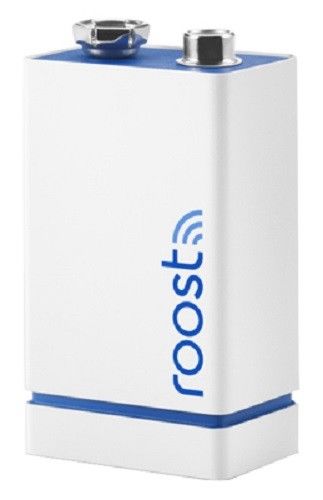 The Roost Smart Battery is actually a brilliant idea. The technology is similar to the Amazon Guard or the WyzeCam in the sense that it uses sound to look for smoke alarms patterns.
The Roost Smart Battery is actually a brilliant idea. The technology is similar to the Amazon Guard or the WyzeCam in the sense that it uses sound to look for smoke alarms patterns.
In the case of the Roost Smart gadget, it replaces the backup battery of the detector converting it into a Smart Smoke Detector.
The smart battery should be a more reliable option in the sense that it is inside the device but not without a compromise. You will need one battery per detector and it doesn’t provide you with any other service, like the WyzeCam or the Amazon Echo.
DIY Approach
This wouldn’t be the SmartHomeBlog if I didn’t provide you with a DIY approach…
If you are up for a DIY project I have good news, it is fairly simple to connect a microcontroller like Arduino to the interconnect output of the Siterwell smoke detector. I have already tested it and when the alarm goes off, it produces an output of 9 volts that you can capture with any microcontroller.
If you are interested, here you have a great video from Pete B that takes advantage of MySensors and the Interconnect functionality to create a Smart Smoke Detector.
I hope you like it!




